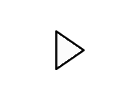Look at this, Class
There are so many great apps available for creating engaging lessons and presentations on the iPad. In this module you will explore some apps to make multimedia creations for your students.
| Presentation Apps | Creation Apps | Whiteboard Apps |
|
Keynote Links to an external site. Keynote is Apple's presentation app. With its powerful tools and dazzling effects, Keynote makes it easy to create stunning and memorable presentations. You can even use Apple Pencil on your iPad to create diagrams or illustrations that bring your slides to life. And with real‑time collaboration, your team can work together, whether they’re on Mac, iPad, or iPhone, or using a PC. Keynote - Free in App Store Links to an external site.
|
Book Creator Links to an external site. Book Creator is open-ended, creative and cross curriculum. You can create your own teaching resources or have your students take the reins. In Book Creator you can combine text, images, audio and video and now embed HTML widgets to create:
|
Explain Everything Links to an external site. Explain Everything is an interactive online whiteboard for productivity in the classroom. Explain Everything allows: Interactive learning
Instruction in real time.
Students as teachers.
|
|
Nearpod Links to an external site. Nearpod is a must have platform that enables teachers, schools and districts to create engaging learning experiences by providing interactive presentations, collaboration, and real-time assessment tools into one integrated solution. With the Nearpod iOS teachers create immersive learning experiences across iPads, iPhones iPods and Macs including VR, 3D objects, PhET simulations and so much more.
|
Screen Recording on the iPad, (built in to iOS) *Turning on the Screen Recorder Links to an external site. New iOS 11 Screen Recording Features!
Links to an external site.
|
IPEVO Whiteboard Links to an external site. *iPEVO Whiteboard is designed to be used with iPEVO document cameras, however the app does work pretty well on it's own without a doc cam. IPEVO Whiteboard allows you to draw and annotate directly onto real-time camera image from your iPad, images in the Photo Library, or a blank whiteboard. In addition, by using the IPEVO iZiggi-HD Wireless Document Camera, or by pairing any one of IPEVO’s document cameras with the Wireless Station (WS-01), you can wirelessly stream live image from the document camera to your iPad and annotate that live image as well. iPEVO Whiteboard free on Apps Store Links to an external site.
|
|
Adobe Spark Links to an external site. Adobe Spark is a suite of 3 tools (Spark Post Links to an external site., Spark Page Links to an external site., Spark Video Links to an external site.) *The apps are free, but require an Adobe account to save projects. Spark for Education Links to an external site. provides a way to enable student accounts so they can save their own projects. Adobe Spark - Free in App Store (click links for the individual apps above) |
Pages Links to an external site. Pages is a powerful word processor that lets you create stunning documents. You can even use Apple Pencil on your iPad to add comments and illustrations by hand. And with real-time collaboration, your team can work together, whether they’re on Mac, iPad, or iPhone, or using a PC. |