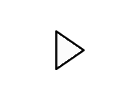What Can I do with My Students
You can use your iPad to collect responses, communicate, and host game shows. These tools don’t require students to have iPads, but some do call for students to use a computer or device that can access the web, email, or text messaging. Most of the apps in the Let Me See What They Know module also fit in here.
|
Plickers Links to an external site. Plickers lets you poll your class for free, without the need for student devices. Just give each student a card (a "paper clicker"), and use your iPhone/iPad to scan them to do instant checks-for-understanding, exit tickets, and impromptu polls. Best of all, your data is automatically saved, student-by-student, at plickers.com. |
Quizizz Links to an external site. Quizizz is a game-based classroom response system. The teacher can create quizzes and students join in on any device or computer by entering the game-pin. A game can be left open for up to two weeks, so students can cycle through on one iPad if necessary. |
Flipgrid Links to an external site. Flipgrid is where social learning happens. Used by millions of PreK to PhD students, educators and families around the world, Flipgrid helps learners of all ages find their voices, share their voices and respect the diverse voices of others. |
|
Examples- Innovative Ways to Use Plickers Links to an external site. 6 Ways to Check for Comprehension Links to an external site. |
Examples- |
Teachers need to setup account at http://flipgrid.com Links to an external site. 15 Ways to Use Flipgrid in Your Classroom Links to an external site. Building an Elementary Flipgrid Community Links to an external site. |
|
How to Use Flipgrid in Your Classroom
Links to an external site. |